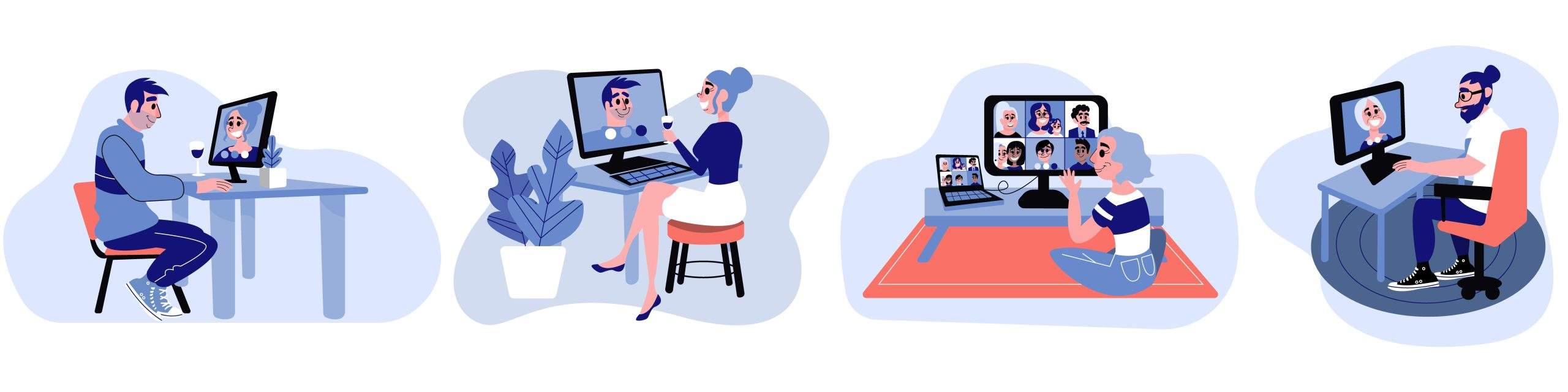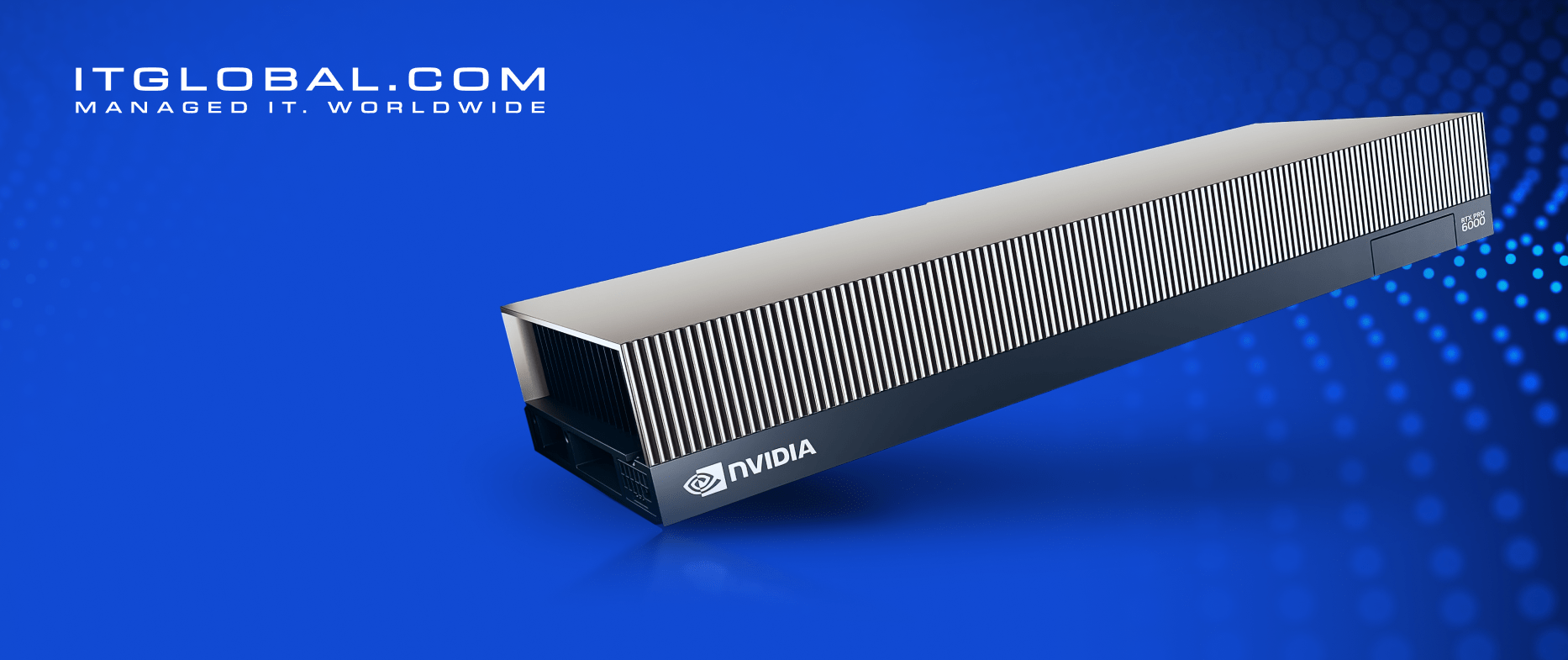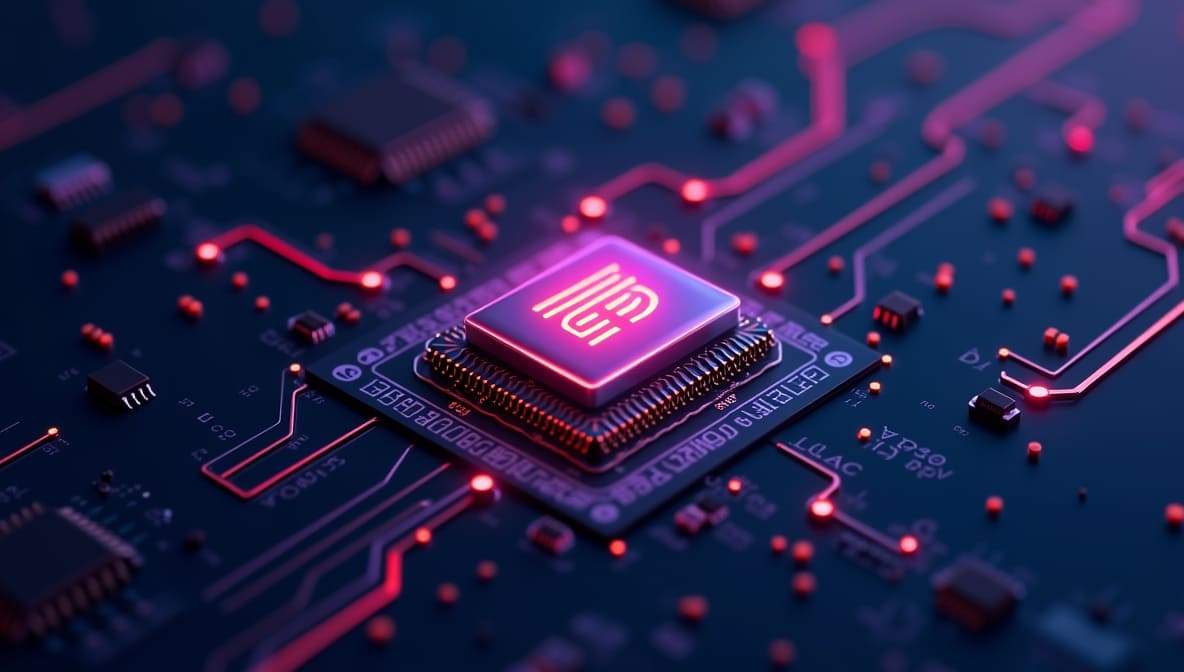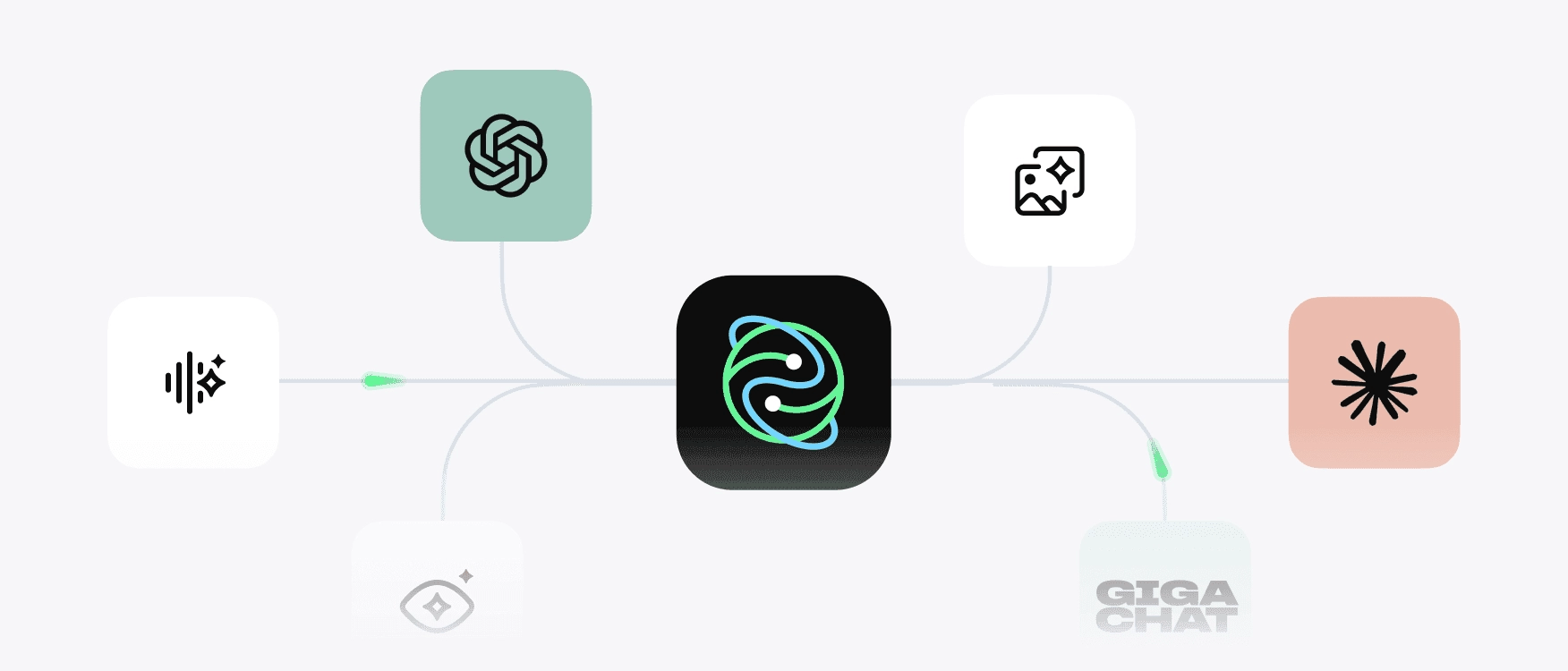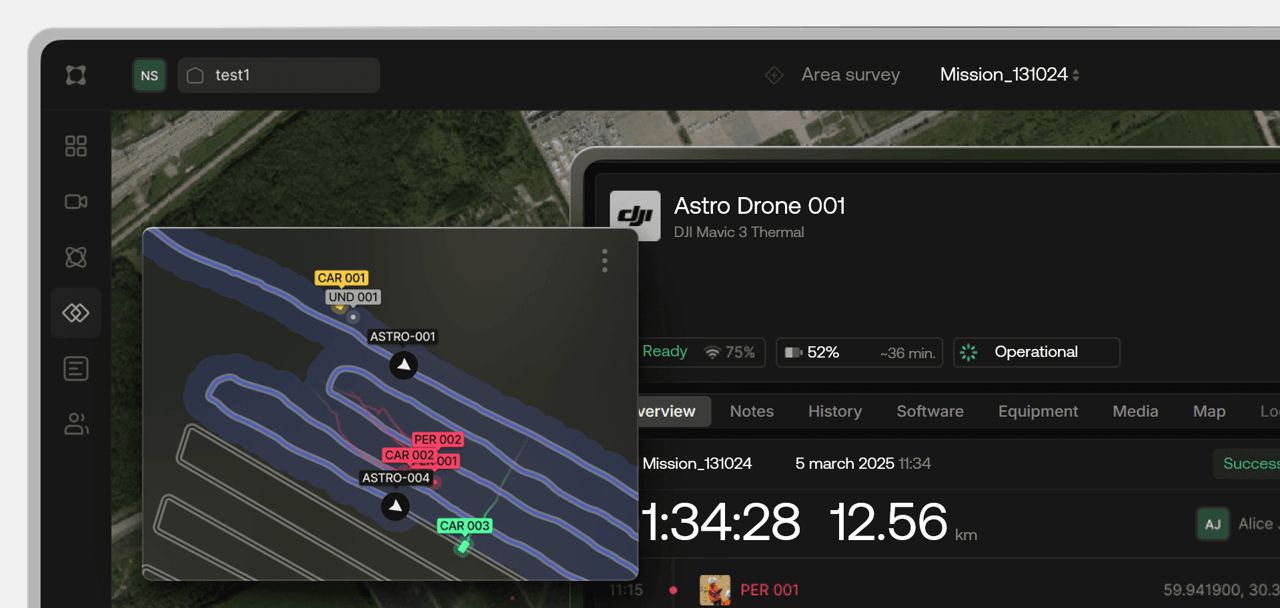In the pandemic, companies massively switched to a remote work format and, after, many remained on it. Employees appreciated how convenient it is to work at home or from anywhere in the world, and the business was pleasantly surprised by the reduction in capital costs. Now, even ardent office-fan companies are gradually thinking about how to properly organize the work of employees on a remote basis.
You can quickly switch to remote work, protect data from leakage, and reduce costs with VDI. In this article, we will explain what it is, what the advantages of this technology are, and how businesses can save money.
What Is VDI and Why It Matters for Your Business
VDI is a virtual workplace infrastructure. Previously, data was stored on a PC’s hard drive, which could fail at any time. However, with the implementation of workplace virtualization, all corporate information is transferred to a secure remote server.
For employees, nothing changes, and they can work remotely on their desktop with their familiar wallpapers, folders, and files. However, with VDI, the system administrator can remotely install and update software, scale and reduce workstations, provide access, and monitor information security.
How VDI Helps Reduce Operational Costs
To organize workplaces in the office or remote connections of employees from home, the business needs to incur large time and financial costs. With VDI, you can optimize the costs of:
- Renting offices. To accommodate employees and equipment, you need to buy or rent an office. When the staff partially or completely works remotely, the company can reduce the space or give them up.
- Electricity payment. To organize work in the office, you need to pay for the light and power supply of several dozen or hundreds of PCs. VDI allows you to save on electricity by maintaining the functionality of your corporate servers.
- Purchase and maintenance of equipment. PCs need regular servicing: updates, repairs, and replacements. With VDI, employees access remote desktops through thin clients or their own devices — smartphones, tablets, and laptops — and use familiar programs, applications, and documents.
- Payroll fund. When there are many PCs to maintain, a large staff of specialists is required to configure, update, and repair them. When implementing VDI, several system administrators provide access, install software, and monitor information security.
- Purchase of licenses. To work in the office, a business is forced to purchase a separate licensed software for each computer. It is much more profitable to buy a multi-user license for the server.
- Scaling. With the standard format of work, a business needs to regularly incur capital expenditures on equipment, workplaces, and expansion of office space. VDI allows you to quickly scale and create new virtual workplaces in a couple of minutes.
Why Virtualization Increases Data Security
According to statistics, 98% of company data leaks are caused by employees. For example, an employee takes a work laptop home, accidentally clicks on an unverified link, and infects the entire company’s IT infrastructure. Or, when an employee leaves, they take a client database on a flash drive and sell it to competitors.
With VDI, such situations are minimized because:
- The company can set different access levels. This way, employees only have access to the information they need to perform their duties.
- Furthermore, all confidential information is stored in secure data centers, rather than on the employee’s computer’s hard drive.
- Moreover, the data center is better protected than a personal computer, with features such as redundancy, backup power, and access control systems.
- In addition, the system administrator has control over the virtual PCs. If there is any suspicious activity, the employee’s workstation can be locked down.
How to Easily Launch Remote Desktops for Employees
Deploying VDI on your own is often a long and time-consuming process. Therefore, ITGLOBAL.COM specialists have decided to simplify it and implement VDI using the DaaS (Desktop as a Service) model, where the client receives virtual desktops for rent on a subscription basis.
As part of the service, ITGLOBAL.COM hosts the client’s virtual desktops in its cloud infrastructure and remotely provides access to the control panel. The business receives a ready-made virtual environment for employees to work efficiently with all the necessary programs and applications.
Learn more about VDI