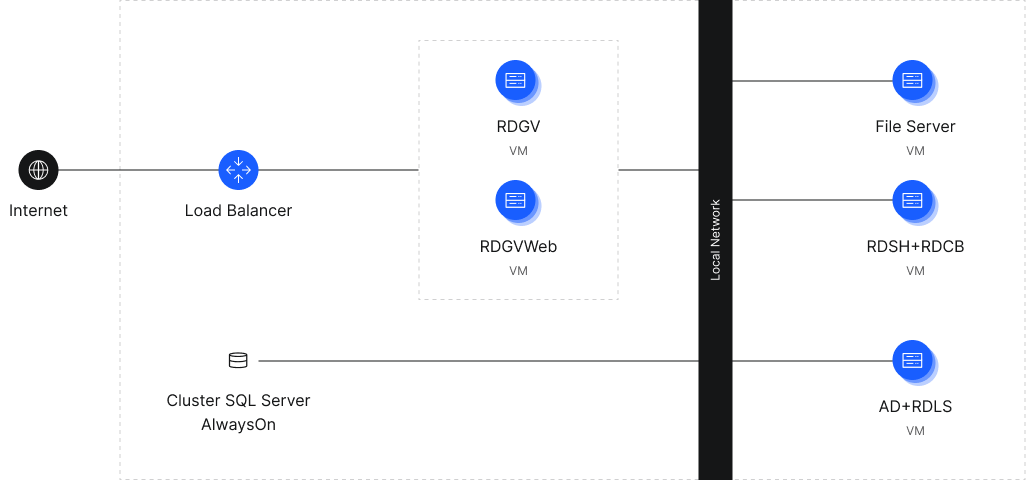Remote Desktop in the Cloud - ready-to-go virtual desktops
Virtual Desktop Infrastructure
Advantages
Work from anywhere in the world
Saving on equipment
Protecting company data
Safety
Use Cases
With VDI, employees can work from home and access only the information and tools they need

VDI infrastructure allows all team members to stay connected and access company resources from anywhere in the world

With VDI, you can give contractors access to the company’s platform from their own devices without the risk of a data breach

VDI technology allows you to work efficiently with graphics programs for 2D and 3D design and provides low overheads

Virtual workstations are suitable for temporary projects, such as in software development
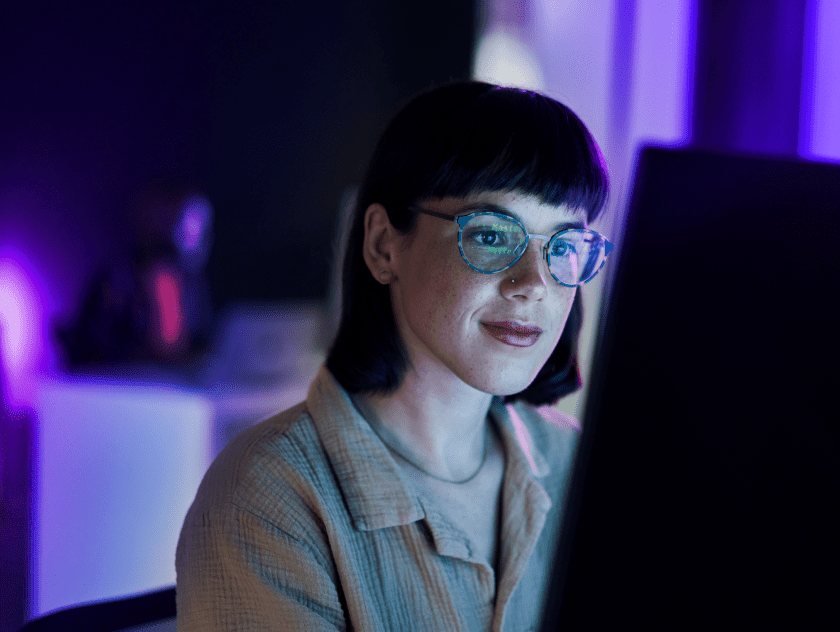
Businesses can use VDI to reduce the costs of organizing physical workplaces: renting an office, buying equipment and furniture

Why ITGLOBAL.COM
ITGLOBAL.COM has been successfully operating in the market of cloud services since 2008.
ITGLOBAL.COM — VMware Service Provider Partner.
Our customers
Remote Desktop.
Order a Service
Hardware in use
The Cisco UCS B200 M5 blade server is the main workhorse of the data center. With half the module width, the B200 M5 provides the performance, versatility, and data center density required for multi-tiered and distributed applications.
Server Features:
- 2 x Intel Xeon Gold 6248R (24 cores, 3.0GHz)
- 1 TB DDR4 2933MHz RDIMM
- Cisco UCS VIC (2x40GbE)

The vStack-R-SL201-D25RE is a high-speed 2U rackmount server that is ideal for a wide range of enterprise workloads that include: IT and web infrastructure, high-performance virtualized environments, and databases. It supports the installation of modern generation Intel Scalable Gen2 processors.
Server Features
- 2 x Intel Xeon Gold 6248R (24 cores, 3.0GHz)
- 1 TB DDR4 RDIMM 3200MHz
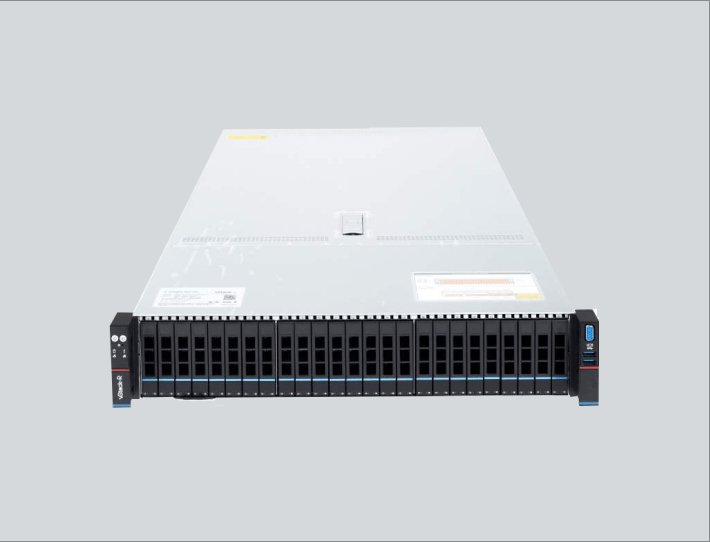
ITGLOBAL.COM uses storage systems based on older NetApp All Flash FAS (AFF) models, including the A700.
The systems are presented as a cluster configuration of 2 controllers, if necessary, each storage system can be scaled up to 12 controllers.
NetApp FAS and E-series storage is used for backup.

Our customers
Remote desktop in the cloud.
Order a service
VDI Features
How ITGLOBAL.COM implements the VDI connection
We use VMware Horizon 8 to implement the VDI rental service under the DaaS model. Each remote desktop is represented by a separate virtual machine, the resources of which, unlike a terminal server, are not shared with other users, which ensures stable performance.
VMware Horizon 8 is integrated with VMware’s software-defined data center, which includes vSphere and NSX. Businesses get a turnkey on-premises and public cloud solution that eliminates the need for disparate storage and virtualization and networking products.

Our customers
Remote desktop in the cloud.
Order a service
Basic layout and components