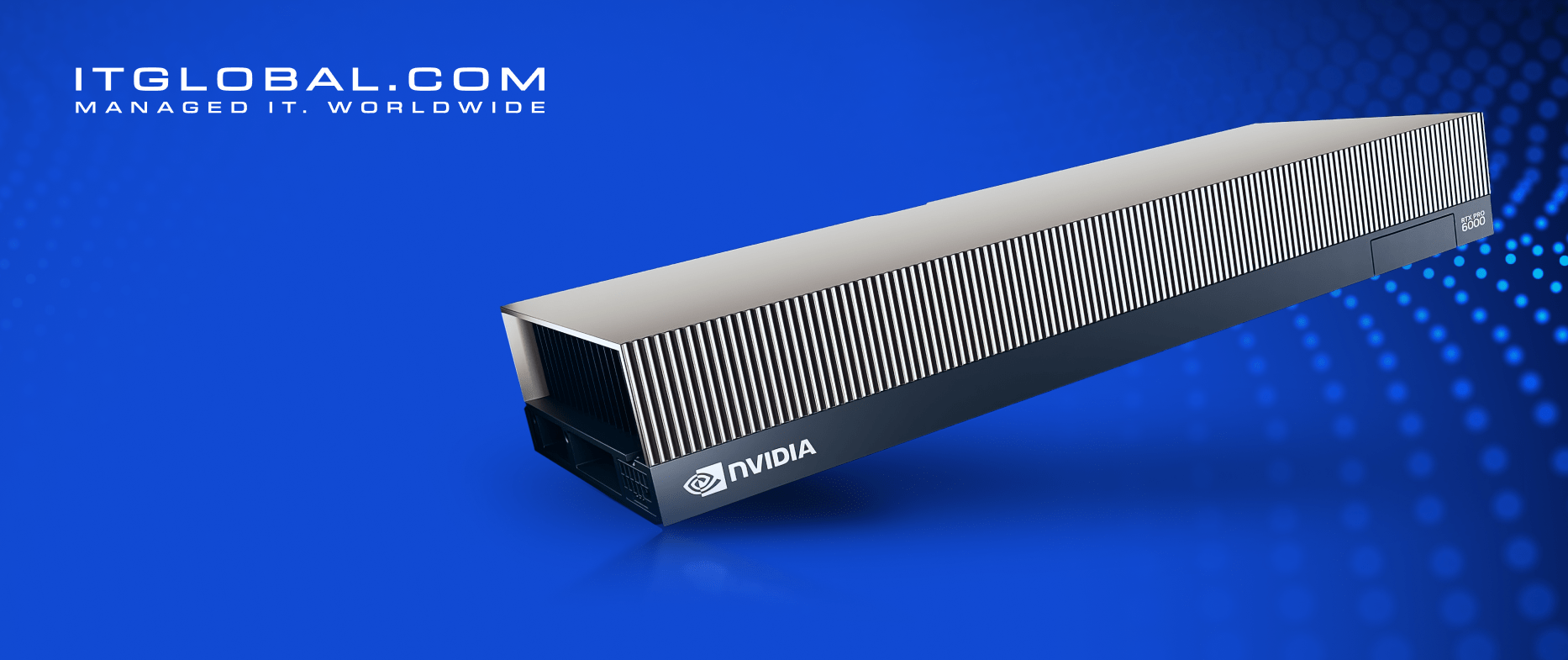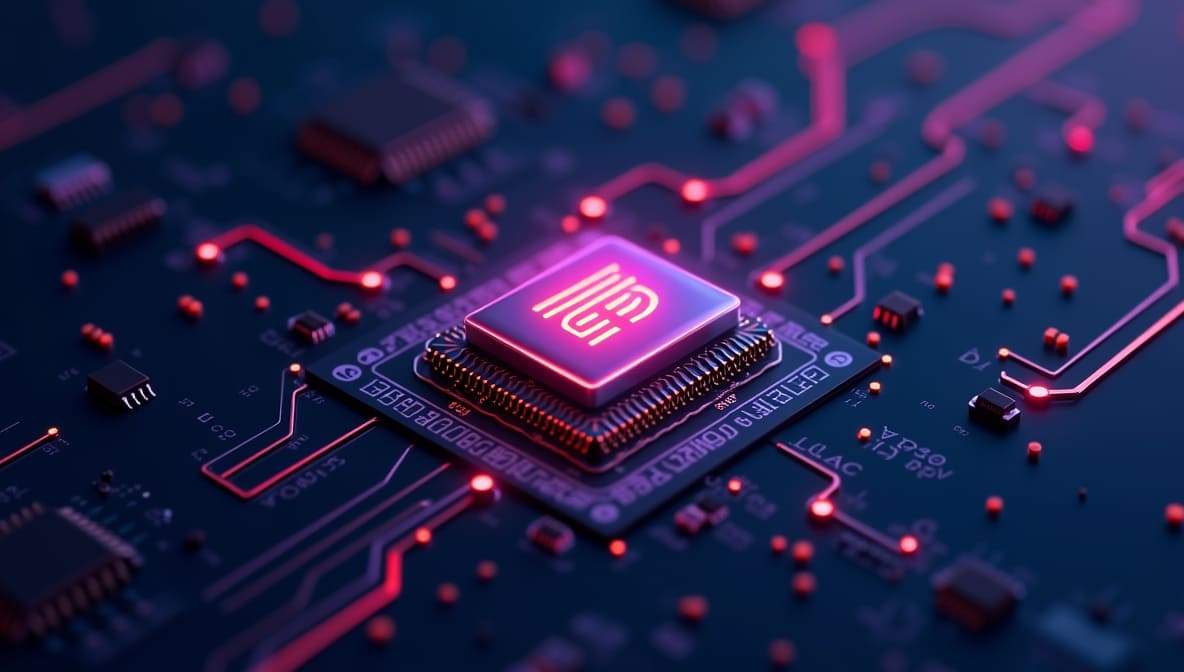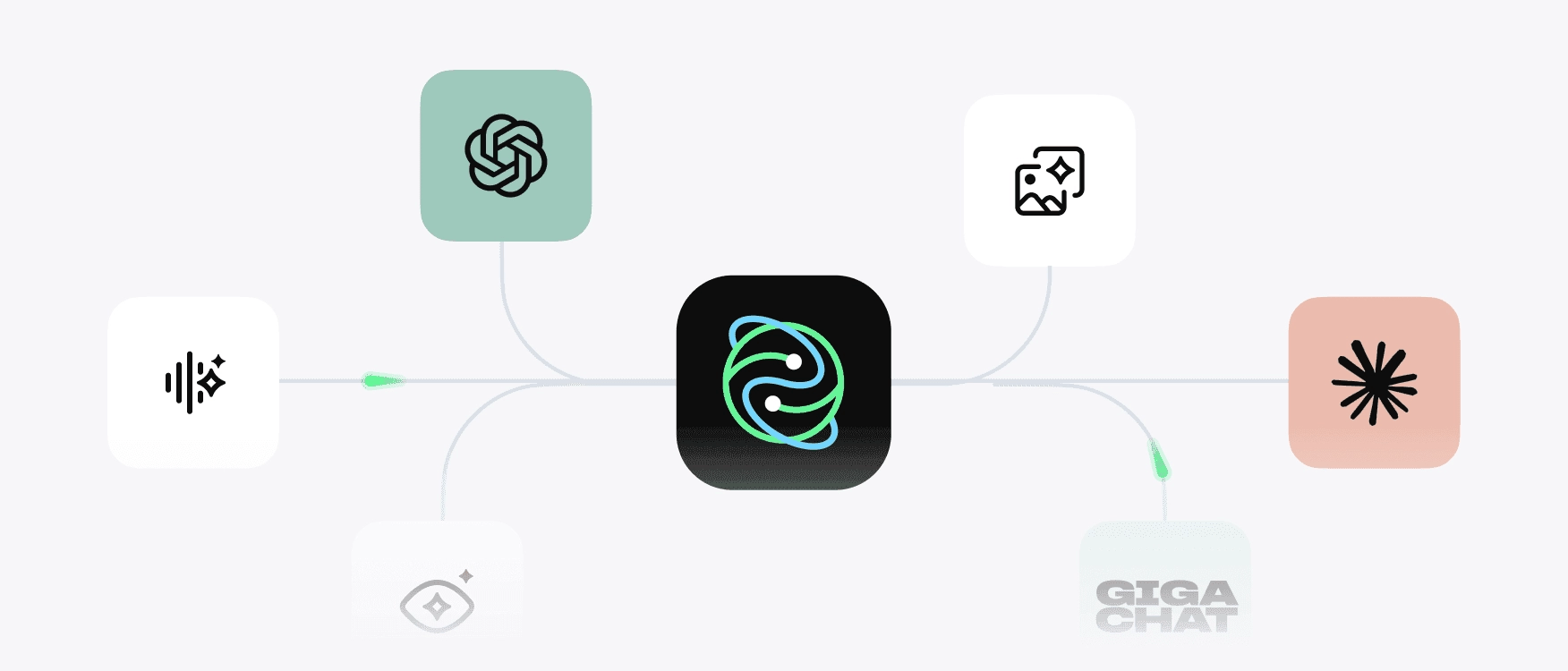In the past businesses bought expensive physical servers, allocate a special room for them, and hire staff to maintain the equipment. Now companies can choose how to organize their IT infrastructure more profitably and conveniently. One of the available options is migration to cloud servers.
In this article, we will explain what a cloud server is, how it works, and why it is better than a physical one.
What is a cloud server?
A cloud server is a virtual computing machine that provides Internet users with the ability to work in programs, store data, analyze large amounts of information, launch projects, and test applications. Cloud servers can be located anywhere in the world and provide services to their users remotely.
How does a cloud server work?
Virtualization technology created cloud servers. Special software (hypervisor) divides physical servers into virtual computers that can be used for various tasks: office applications, development and testing environments, online stores, etc. Cloud providers separate the physical server and provide the client with access to its virtual part as an isolated environment.
What services are available using a cloud server?
In an isolated virtual environment, a business can use the services of a cloud provider: get an IT infrastructure (IaaS), a platform (PaaS) or software as a service (SaaS) in the cloud.
IT Infrastructure as a Service (IaaS)
A business rents virtual computing resources and storage from a cloud provider, places all the usual business applications on them, as well as on its own equipment, and administers them independently.
Platform as a Service (PaaS)
These are prepared platforms for creating and testing applications, virtual databases, machine learning systems, and big data processing. For example, a cloud environment for Codenvy development, Google App Engine application hosting, and tools for deploying Docker applications.
Software as a Service (SaaS)
These are ready-made applications that the client can use immediately, without having to deploy a VM, purchase licenses, install software, maintain and update it. For example, 1C, Bitrix24, Office365.
What are the advantages of cloud servers?
A typical example of a cloud server is a public cloud, which has several advantages over physical hardware.
Fault tolerance and high availability
All components of the virtual infrastructure are reserved and do not have a single point of failure. In the event of a physical server failure, the hypervisor automatically restarts virtual machines on other servers.
Quick start to work
Moreover, a user can deploy a cloud server in a few minutes and immediately start working on it. Migration of a single VM usually takes no more than 30 minutes. If the business does not have time to deal with this process, it can be delegated to the provider.
Budget savings
The client does not need to purchase, maintain, or upgrade their own equipment, licenses, or hire staff. The client pays for the cloud provider’s services using the pay-as-you-go model, that is, he pays only for the resources he used.
Simple scalability
In addition, the client independently changes the parameters of the cloud server: it increases the number of processor cores, RAM and disk space, the number of virtual machines and network interfaces in a matter of minutes.
Safety
The cloud provider usually stores the client’s data in secure storages, and all the equipment is located in reliable data centers. In addition, the security system provides dedicated resource pools, firewalls, antivirus software, monitoring, and protection against DDOS attacks.
Conclusion
In conclusion, cloud servers are a reliable, convenient, and cost—effective alternative to physical servers. Thanks to them, businesses can save money in the company’s turnover, earn money from them, scale their capacities faster and compete in the market.
To evaluate the benefits of cloud servers and services, consult with ITGLOBAL.COM DMCC experts.
Get a consultation on CLOUD