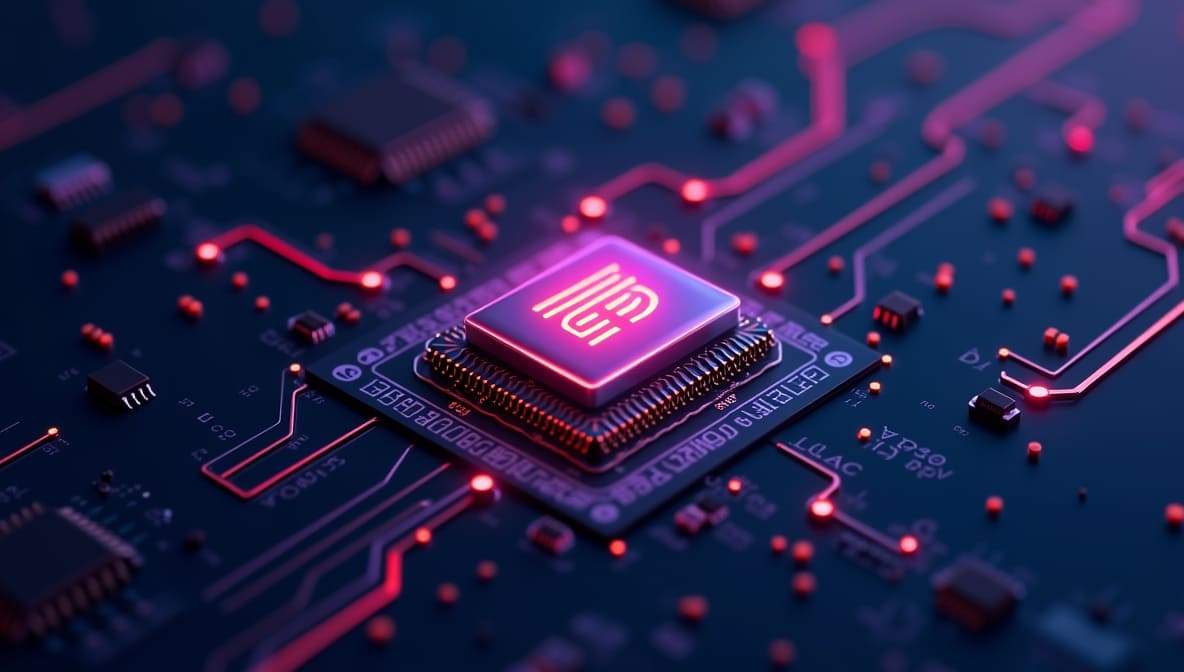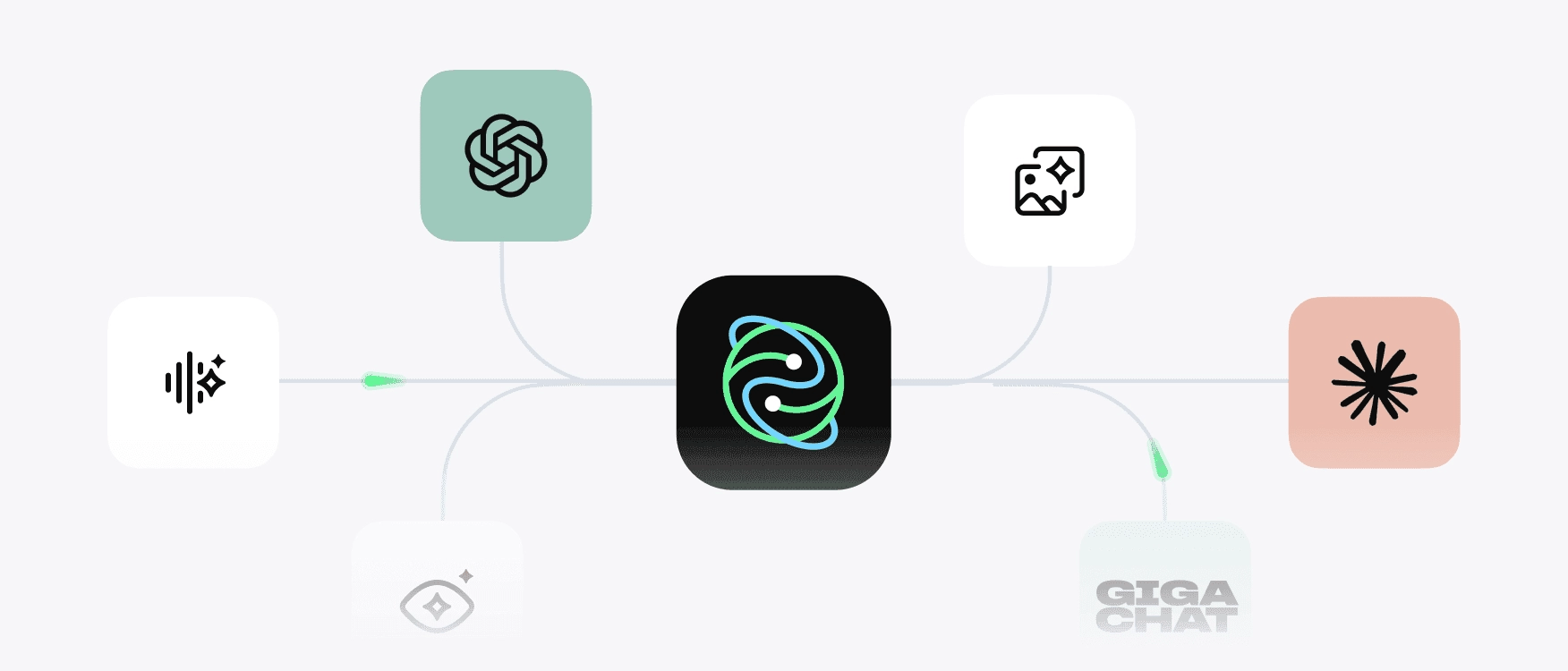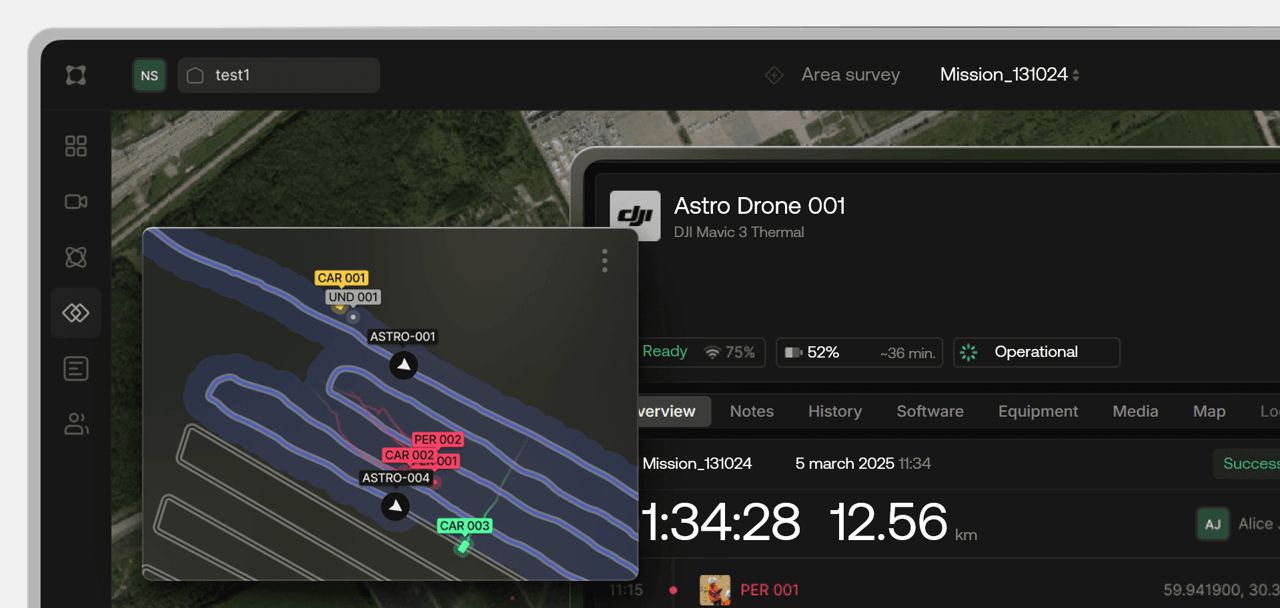Why IT infrastructure failures make backups essential
IT infrastructure is not always reliable, because everything depends on the architecture of the equipment used and the specialists who maintain it. Incidents happen, even with the best systems: a server or VM fails, a hard drive or storage system breaks down — data was damaged. All these events can disrupt business operations. Without a backup, the company won’t be able to recover quickly and may lose millions.
In this material, we tell you what a backup is and why it is needed, with what frequency it should be done and where it is better to store backups.
What is a backup and why do you need it?
A backup is the creation of backup copies of files, documents, and settings on physical hardware or in the clouds. Copies are necessary to use them to restore data if it was damaged or lost as a result of incidents, for example:
- an employee accidentally deleted documents;
- a cybercriminal hacked the company’s IT infrastructure;
- a virus deleted all files on corporate servers;
- the database broke after the storage system was disconnected;
- the server failed.
If a company organizes the backup of its corporate data in a proper way, you can restore it in a few minutes or hours, even if the server burns down and a former employee deletes the last year’s financial statements.
Veeam Back Up
The difference between data backup, archiving, and synchronization
Data backup is the process of creating copies of data to restore it in case of data loss.
Archiving involves moving data to a separate storage location for long-term retention. Organizations often use archives for compliance and reference purposes rather than immediate recovery, unlike backups.
Data synchronization ensures that data across multiple devices or systems remains consistent and up-to-date. While it provides redundancy, synchronization does not replace backups as it does not offer historical data recovery.
What data needs to be backed up
Companies typically back up critical data that could lead to downtime, broken agreements, and financial and reputational losses. However, organizations often forget to create copies that can help them recover information more quickly without requiring extensive IT resources.
Data that needs to be backed up
- Databases. The database stores the main pool of important information necessary for the organization’s operations, such as contact information for contractors and employees, product inventory and balances, invoices, shipping manifests, and contracts.
- Virtual machines. It is reasonable and easy to back up a virtual machine as a whole, and there is a specialized software and ready-made services from cloud providers for this purpose.
- Settings. When old hardware fails, getting new hardware and loading data is just the beginning. Setting up servers, VMs, and PCs takes up most of the time.
- Websites. The hosting provider that hosts the website usually creates the website backups.
- Files and documents. These can be accounting spreadsheets, marketing materials, reports, presentations, instructions, and business proposals.
Data backup types
Data backup can be divided into several types, each catering to different needs and scenarios.
- Full backup involves creating a complete copy of all data files and folders.
- Incremental backup only saves changes made since the last backup.
- Differential backup only saves changes since the last full backup.
- Mirror backup creates an exact copy of the original data.
- Cloud backup involves storing data on remote servers maintained by third-party providers.
How often should you back up your data?
When choosing how often to back up your data, the rule is that the cost of backing up your data should not exceed the potential damage caused by data loss.
Factors that influence backup frequency
- The size of your business. A small business may back up data monthly; larger organizations may require backups every 15 minutes.
- Storage capacity and location. Adequate resources allow more frequent backups.
- The criticality of data loss. Daily backups help prevent disruption of operations.
- The frequency of data updates. Frequently changing data requires more frequent backups.
- The importance of information. Financial and accounting data should be backed up daily.
Get a consultation on Back Up
Why backup data should be stored separately from source data
Storing backup data separately from source data is important for several reasons:
- protection against accidental deletion;
- resistance to hardware failures;
- protection against cyber threats.
How long to keep backups
Often, IT specialists configure backup so that after each backup the system deletes the previous copy of the document.
For example, in an online store, the manager accidentally deleted a group of products and only discovered it a week later.
If you save several recent copies over a certain period of time, you can detect errors and restore the correct data.
Errors can also occur due to failures during the backup process. Therefore, it is important for IT professionals to check the backups using specialized tools or manually.
Backup methods
The key aspect of data backup is redundancy.
To manage backups, it is necessary to create uniform rules for naming media, folders, and files.
On which devices to do backup
It is better to do backup on all devices where business-critical information is stored: server, VM, employees’ work computers.
The most reliable approach is to follow the “3-2-1” rule:
- create at least three backup copies;
- store them in two different formats;
- store at least one of them in a physically separate location.
Where to store backups
The location of backup storage depends on the amount of data, its importance for the company and the scale and speed of business development.
Storage options for backups
- Clouds. Storing backups in the cloud is more reliable and convenient than on physical equipment.
- Network-attached storage (NAS). This is a data storage server connected to a corporate network.
- USB flash drives and external hard drives. These are compact and mobile but not suitable for regular backups.
The importance of backup for business
For companies, data backup is crucial for operational resilience:
- quick resumption of operations, minimizing downtime and revenue loss;
- meeting regulatory requirements for data storage and protection;
- a data breach can undermine customer trust;
- the ability to recover critical data in the event of a disaster.
Get a consultation on Back Up
Conclusion
Regular data backups are essential to protect critical business information such as databases, documents, and system settings. Even if you never use your backup, it helps you quickly restore important files if something goes wrong.
For maximum data protection, it’s best to store backups across multiple locations — including on-premises servers, external hard drives, and secure cloud storage. However, not all businesses have the infrastructure or resources to manage this. A more convenient and cost-effective solution is to use cloud backup services from ITGLOBAL.COM. Cloud backups are included in both public and private cloud offerings from ITGLOBAL.COM, providing scalable and reliable data protection.