RDS - Remote desktop service or terminal server
Remote desktop services
Use Cases
With a terminal server, employees can work from home or traveling and access only the information and tools they need
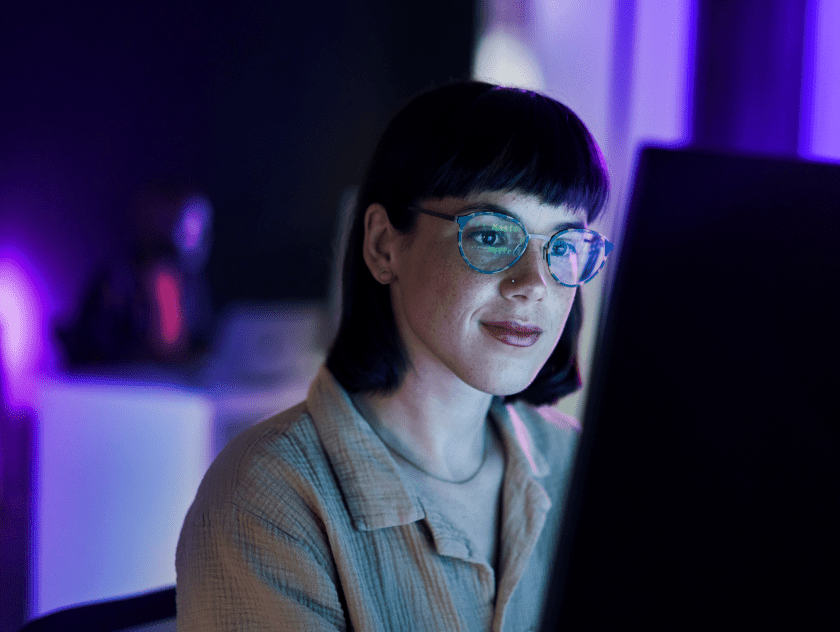
A terminal server allows all team members to stay connected and have access to company resources from anywhere in the world

With a terminal server, you can give contractors access to the software they need to work from their own devices without the risk of losing equipment or licenses

Virtual workspaces are suitable for new or temporary projects, no office or PC will be required for the team to work together

With RDS, businesses can reduce the costs of organizing physical workplaces: renting an office, buying equipment and furniture
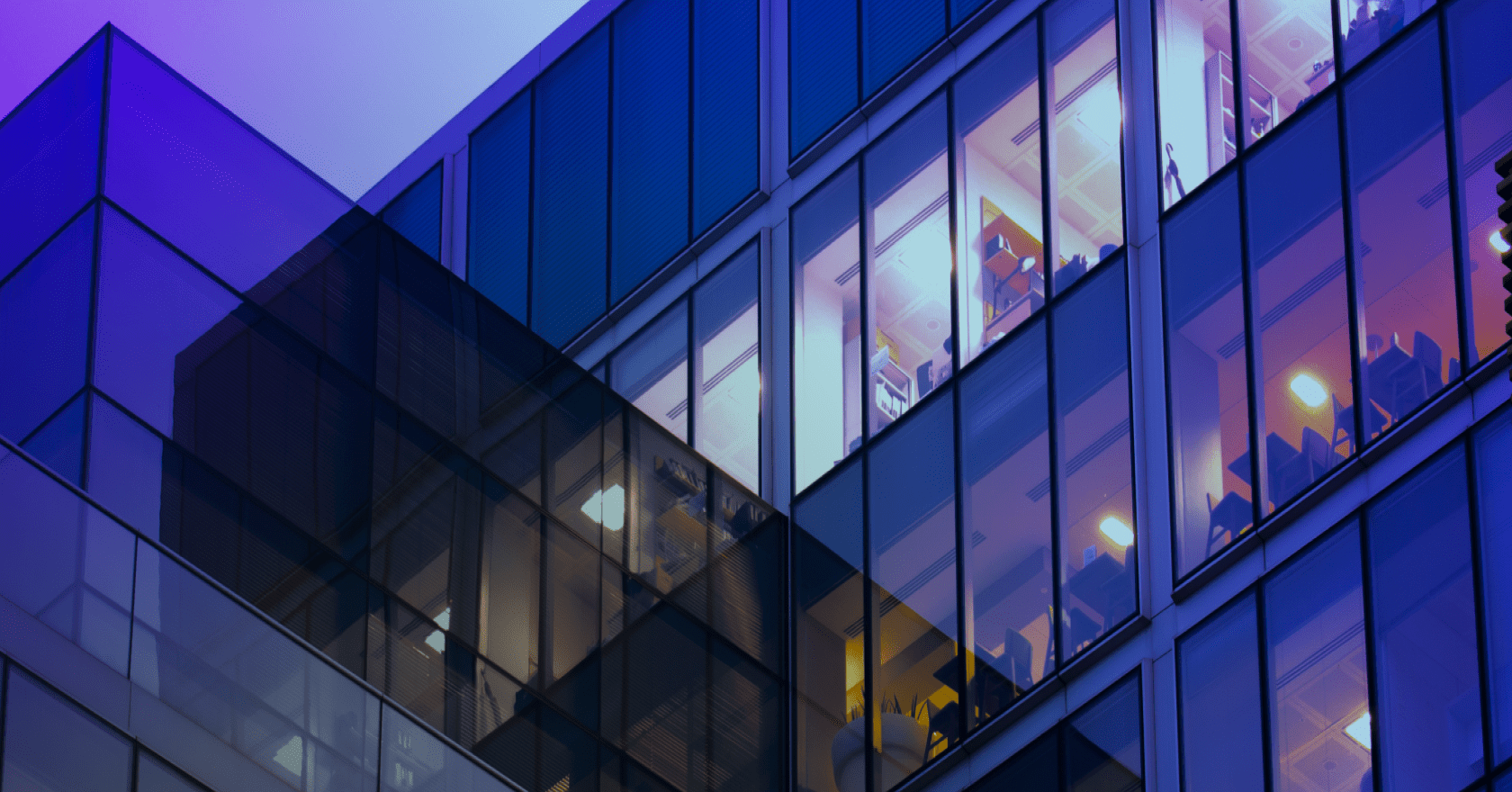
Working from any part of the world
Organize remote employees and geo-distributed teams.
Hardware savings
Work from any device: PC, laptop, tablet or smartphone.
Company data protection
Control employee access to corporate data.
Safety
Protect your data from disruption in the event of equipment failure.
Why ITGLOBAL.COM
ITGLOBAL.COM has been successfully operating in the market of cloud services since 2008.
ITGLOBAL.COM — VMware Service Provider Partner.
Benefits of RDS
Single point of service and centralized infrastructure control from a common control panel.
There is no need to install or update the software separately on each virtual machine, as the software is installed once on the server.
Reduced licensing costs.
Suitable for companies of any size whose employees work in a shared environment with a homogeneous set of applications.
Blog
All publicationsOur customers
Terminal server
Order a service
What is included in the service
Ability to connect users from external networks to virtual desktops
Protecting external connections through SSL encryption based on a certificate issued by a public certificate authority
Balancing customer connections to virtual desktops
Additional services
Lease of Microsoft application software
Integration with RDS infrastructure in another location (if technically possible)
Connecting two-factor authentication (2FA)
Enabling Kaspersky Security-based antivirus protection
Building a dedicated communication channel (e.g. to the client's office)
Logging events
Basic circuitry and RDS components
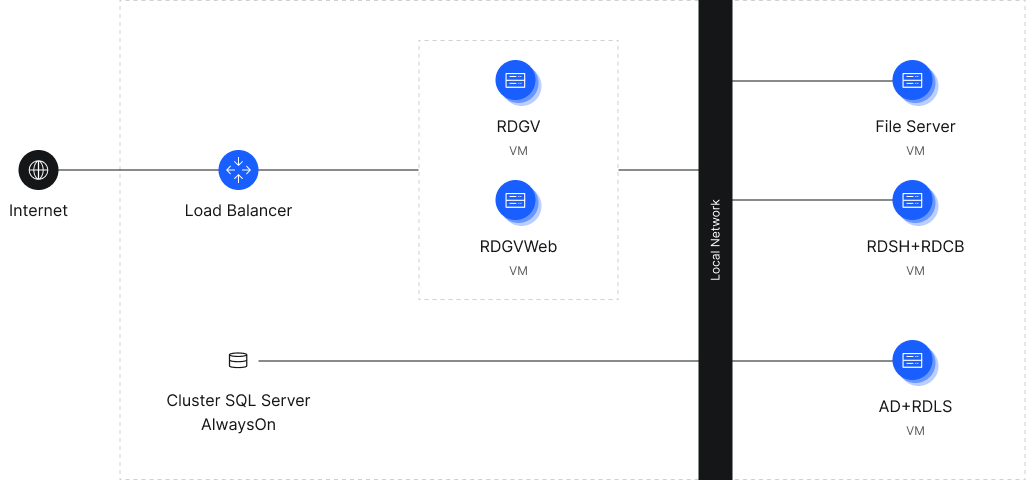
What virtualization platform do we use
VMware vSphere is used as the virtualization platform. The platform features include: dynamic load balancing, high availability, isolation of virtual resources of different clients from each other at the network level
Servers & Roles
| 01 |
Terminal server for 50 users |
|
| 02 |
MS SQL |
SQL Server AlwaysOn cluster
|
| 03 |
Remote Desktop Gateway |
RD Gateway + RD Web
|
| 04 |
Fault-tolerant file server |
Filover Cluster + Scale-Out File Server
|
| 05 |
Fault-tolerant AD server |
AD + licensing server (optional)
|
