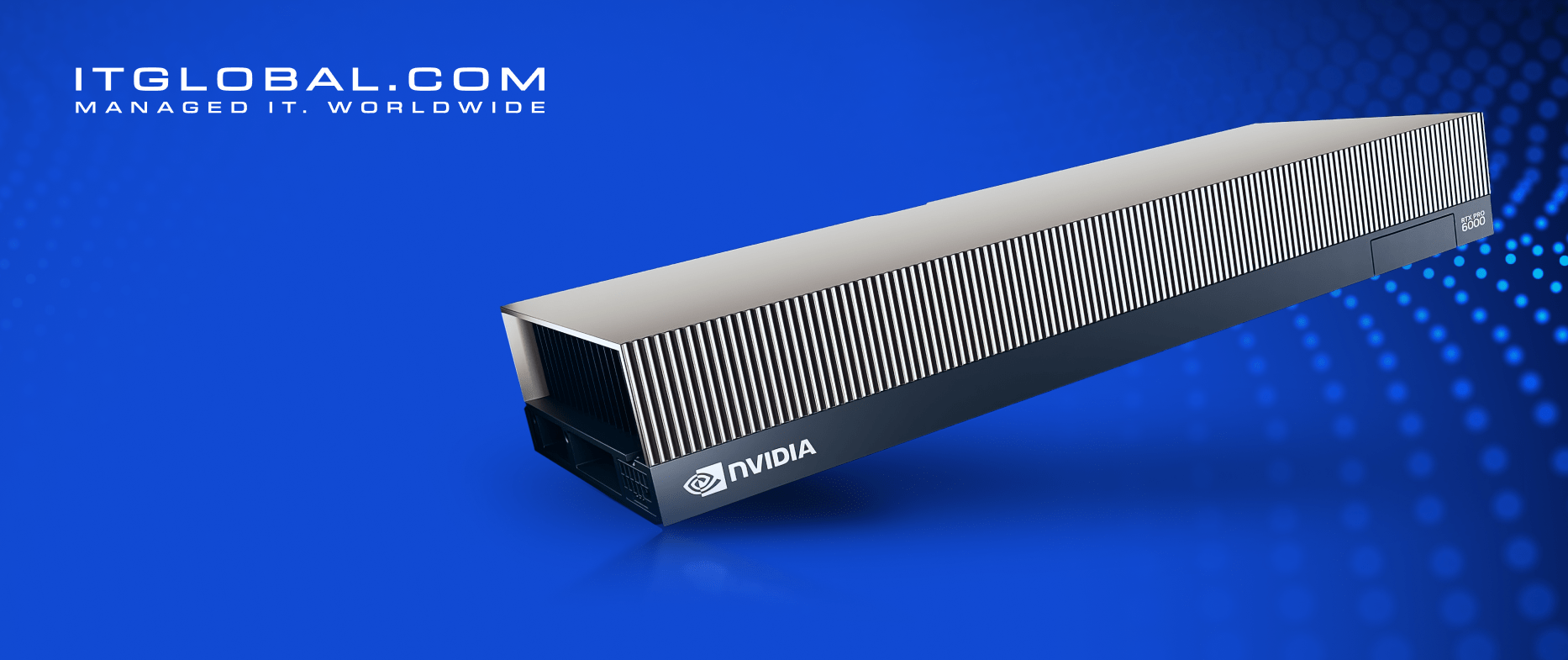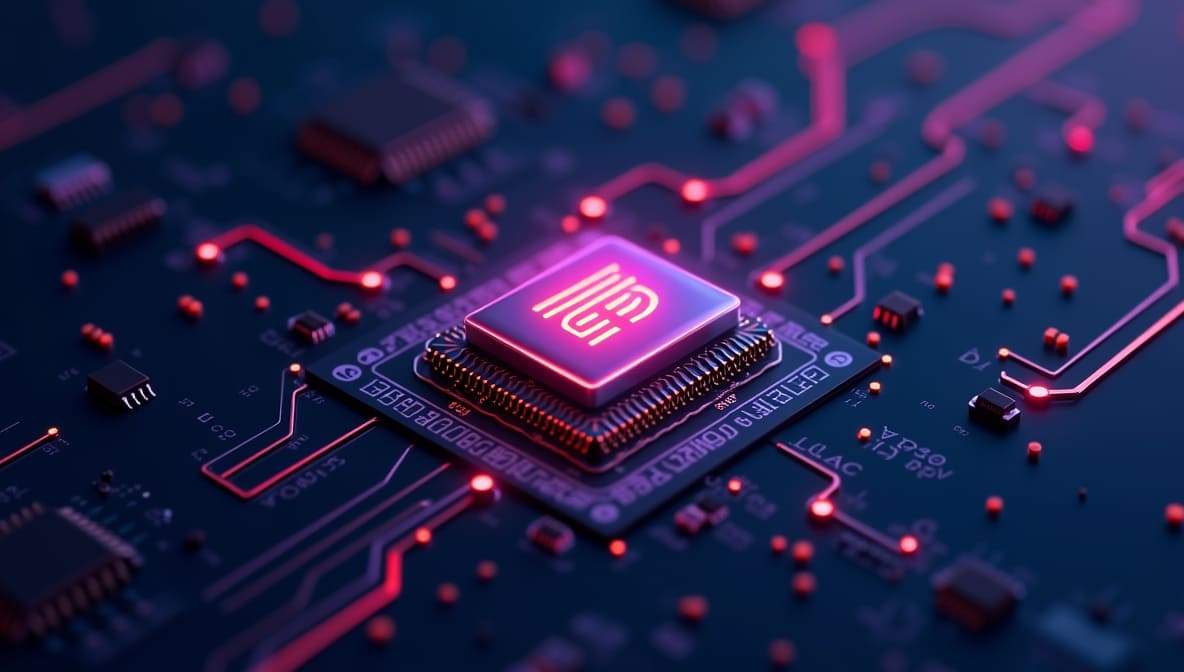Modern professionals in design studios, engineering bureaus, advertising agencies, and video production often rely on graphics-intensive software like AutoCAD, Photoshop, and 3ds Max. Running these workloads on VDI deployed solely on CPU-based servers can cause system outages and poor graphics performance. As a result, more businesses are switching to virtual workstations powered by GPU servers or partnering with cloud providers that offer GPU-accelerated VDI services.
In this guide, experts from ITGLOBAL.COM explain the key criteria to consider when choosing a GPU for your VDI infrastructure.
1. Number of GPUs on the Board
When a GPU board contains only a single chip, all user tasks are processed in one queue. This often causes delays in graphics rendering and data processing. If the GPU cannot handle the load, switching to more powerful models with multiple chips is recommended. These multi-GPU solutions allow for the creation of diverse user profiles—ranging from lightweight virtual PCs to performance-intensive virtual workstations.
GPUs with several chips deliver higher performance by enabling true parallel task processing. With multiple accelerators operating simultaneously, tasks are distributed across multiple queues, reducing resource contention. This is ideal for organizations where many users access graphic-heavy applications at the same time.
2. Number of CUDA Cores
NVIDIA GPUs feature CUDA cores—specialized units designed for parallel processing. Each CUDA core handles a small part of a larger task independently. The greater the number of CUDA cores, the better the GPU performs.
These cores are mainly responsible for rendering images and calculating graphical objects displayed on-screen. AMD offers a similar technology known as ROCm (Radeon Open Compute) for parallel GPU processing.
In virtual desktop environments, CUDA cores are distributed across the multiple chips of the GPU. This architecture helps isolate workloads, minimizing the impact of one user’s activity on another. While the number of cores per chip may not suffice for advanced computational tasks, they are more than adequate for standard VDI usage.
3. Number of Tensor Cores
Tensor cores are designed to process tensors—multi-dimensional arrays commonly used in AI and deep learning. While not directly responsible for rendering, they enhance image processing technologies such as DLSS. This technology scales rendered images to higher resolutions and fills in skipped frames, improving FPS.
Tensor cores in VDI-specific GPUs are evenly distributed across the board. They perform reliably for image enhancement and smart scaling. However, for AI training, machine learning, or advanced analytics, dedicated GPU models may be more suitable.
4. Number of RT Cores
RT (ray tracing) cores bring real-time rendering to a new level. These cores simulate realistic lighting, shadows, and reflections by tracing the path of each light ray in a scene.
This ray tracing technology produces photorealistic results and is widely used in game development, architecture, medical visualization, and autonomous vehicle research. Like other cores, RT cores in VDI GPUs are distributed across the board’s chips.
5. Memory Capacity
More GPU memory allows better support for 4K/5K resolutions, multiple displays, and concurrent users. For instance, a 64 GB GPU can be shared among 64 users, with 1 GB allocated per user.
Large memory capacity improves user density and enables access to graphics-intensive virtual desktops from anywhere. Entry-level virtual workstations feature a large frame buffer for smooth display rendering, ensuring minimal lag in CAD systems and similar tools.
6. Hardware Video Encoding
Before frames from virtual desktops reach the user, they must be encoded and decoded. If the CPU handles this, it can cause a performance bottleneck. GPUs with dedicated encoders/decoders offload this process from the CPU, allowing better multimedia performance.
The more encoders and decoders a GPU has, the more efficient it is at handling audio and video streams. Advanced GPU features also ensure better video quality and reduce host system load, which is especially important in multi-user VDI environments.
7. Memory Bandwidth
High memory bandwidth ensures quick data transfer between GPU memory and processing units. This is critical when working with resource-heavy graphic applications. Greater bandwidth also allows for seamless use of multiple high-resolution monitors—ideal for users who need a broader visual workspace.
For most use cases, a memory bandwidth of 144–256 GB/s is sufficient. However, more demanding tasks may require higher bandwidth.
8. Recommended GPU Models for VDI
There are many GPUs on the market, but not all are suitable for virtual desktop infrastructure. In 2021, NVIDIA introduced a range of specialized GPUs—A10, A16, and A30—designed for VDI environments.
Among them, NVIDIA A16 stands out. It includes four GPU chips on a single board and is optimized for high user density, multimonitor support, and hardware video encoding. Key specifications of the A16:
- CUDA cores: 1280 × 4
- Tensor cores: 40 × 4
- RT cores: 10 × 4
- Memory: 16 GB × 4
- Encoding: H.265, VP9, AV1
- Bandwidth: 200 GB/s × 4
The only downside of the A16 is its high price. To help businesses reduce capital expenditure (CAPEX) and shift to operational expenditure (OPEX), ITGLOBAL.COM offers a flexible 3D VDI service based on NVIDIA A16.
3D VDI Service from ITGLOBAL.COM
The 3D VDI service allows companies to rent GPU-powered virtual desktops. ITGLOBAL.COM specialists deploy VDI in the cloud using Tier III data centers and provide remote access to GPU-accelerated virtual machines.
Key Features:
- Each user receives a dedicated virtual machine
- A physical or virtual GPU is assigned to each VDI instance
- Designed for 3D modeling and design workflows
- Software installed directly on VDI or via a “golden image”
- Users interact with a desktop image while all processing is performed remotely
- Available for dedicated deployments (starting from 100 VDIs) for a minimum of 2 months
- Rental-based pricing model—a single GPU is often shared across multiple users
The standard profile from ITGLOBAL.COM includes a 4 GB NVIDIA A16 vGPU with an NVIDIA license.
This solution merges the benefits of virtual desktop infrastructure and GPU acceleration. Users can run heavy graphics software efficiently, optimize IT budgets, and reduce the risk of data leaks and loss of confidential information.
Learn more about GPU