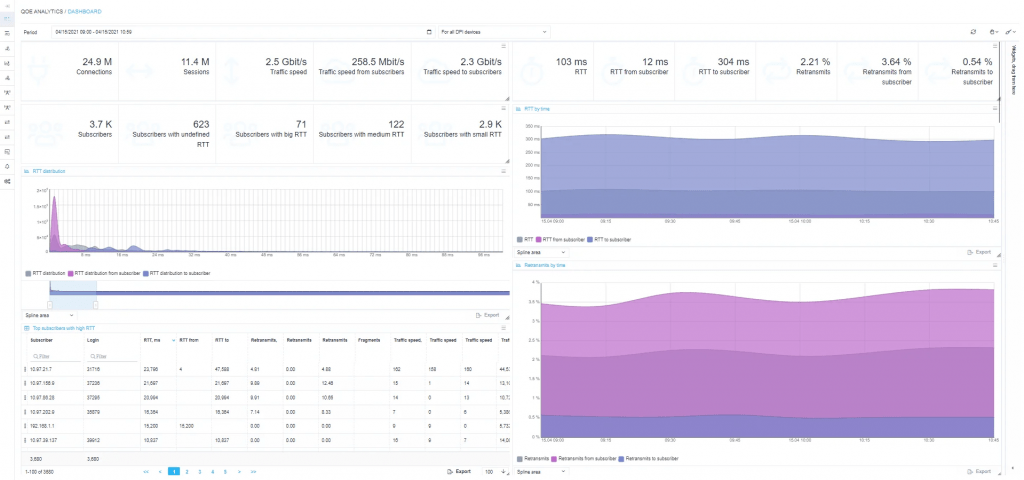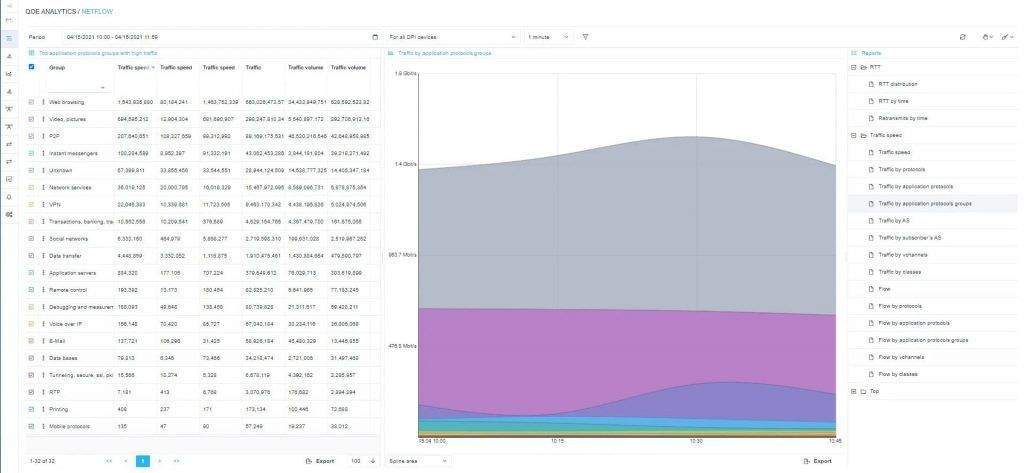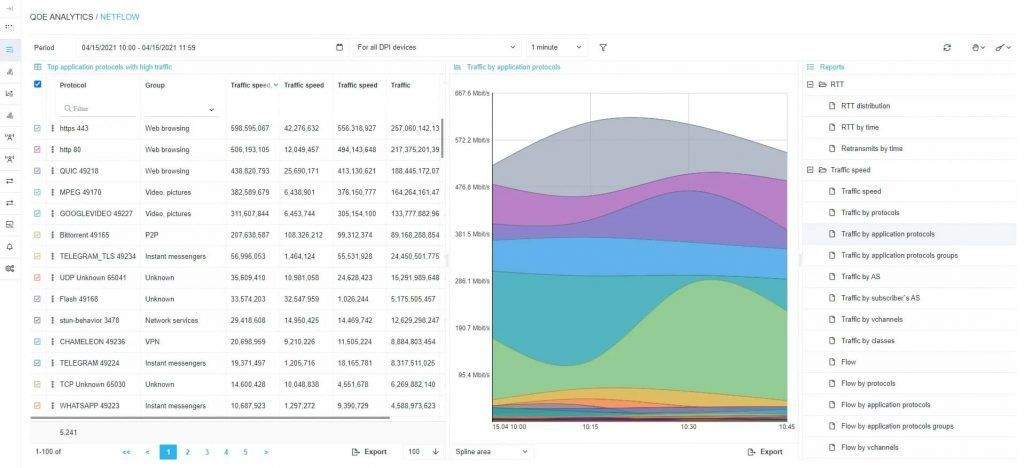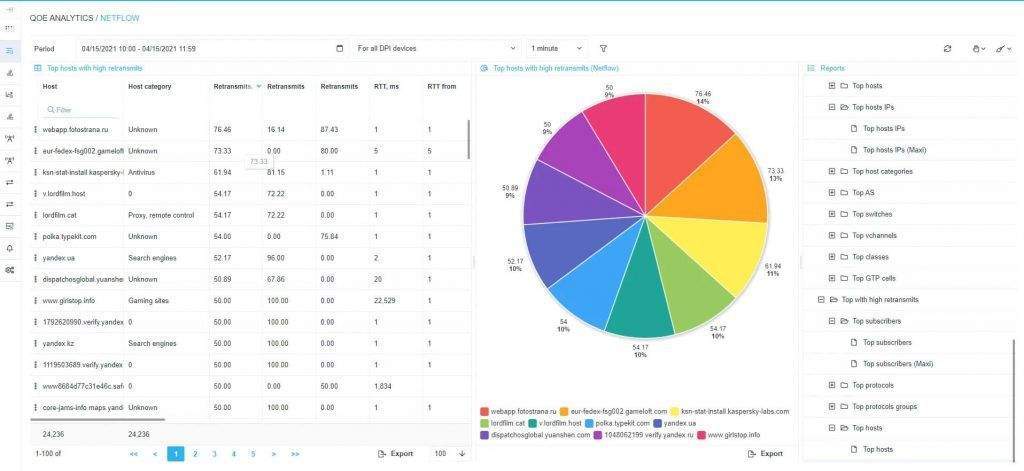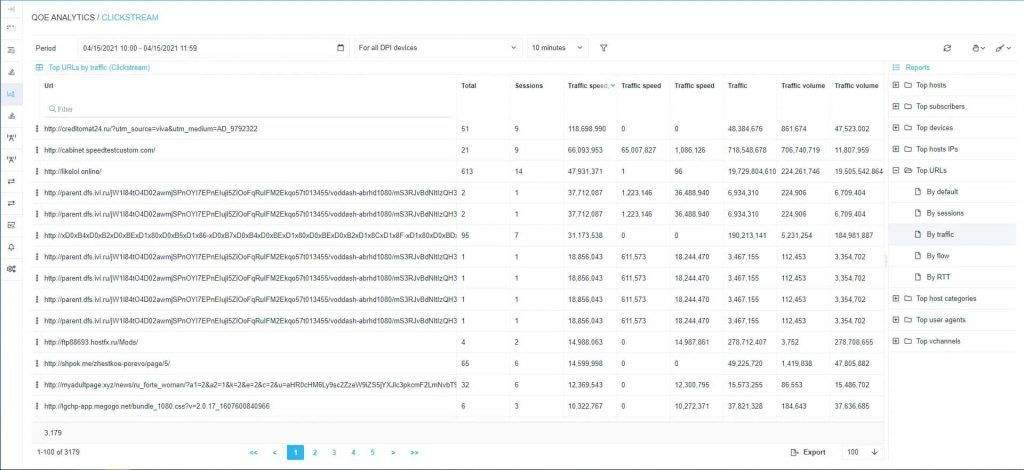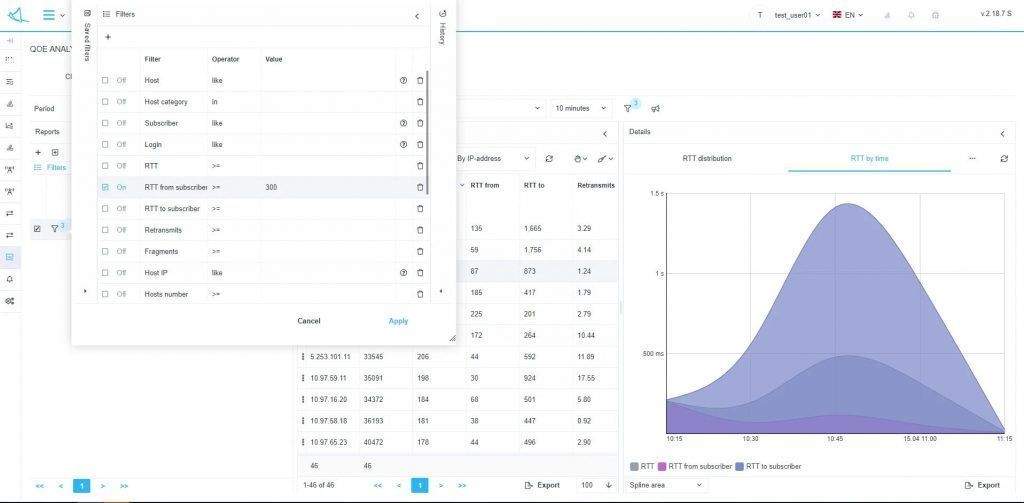QoE Analytics — a module for collecting statistics and information about customer perception of services
12 years of expertise in the market
No vendor lock-in
No connection to equipment suppliers
2000+ installations worldwide
Proprietary DPI engine and mechanics for recognizing over 6000 signatures
QoE - analytics for the telecom operator's business
Software for collecting statistics and information on how customers evaluate the quality of services. The statistics obtained in conjunction with special metrics provides insight into the user experience and helps to determine the following parameters
Level of quality of services received by users
Internet connection speed and reliability
Problems faced by users
Metrics
Round-Trip Time (RTT) indicators
Indicators of the number of re-requests
Number of sessions, devices, IP addresses per subscriber
Traffic distribution by different protocols and directions
Clickstream for clients
What tasks QoE analytics solves
Enhance customer and subscriber loyalty
Monitoring network performance
Enhance revenue per subscriber
Providing better services
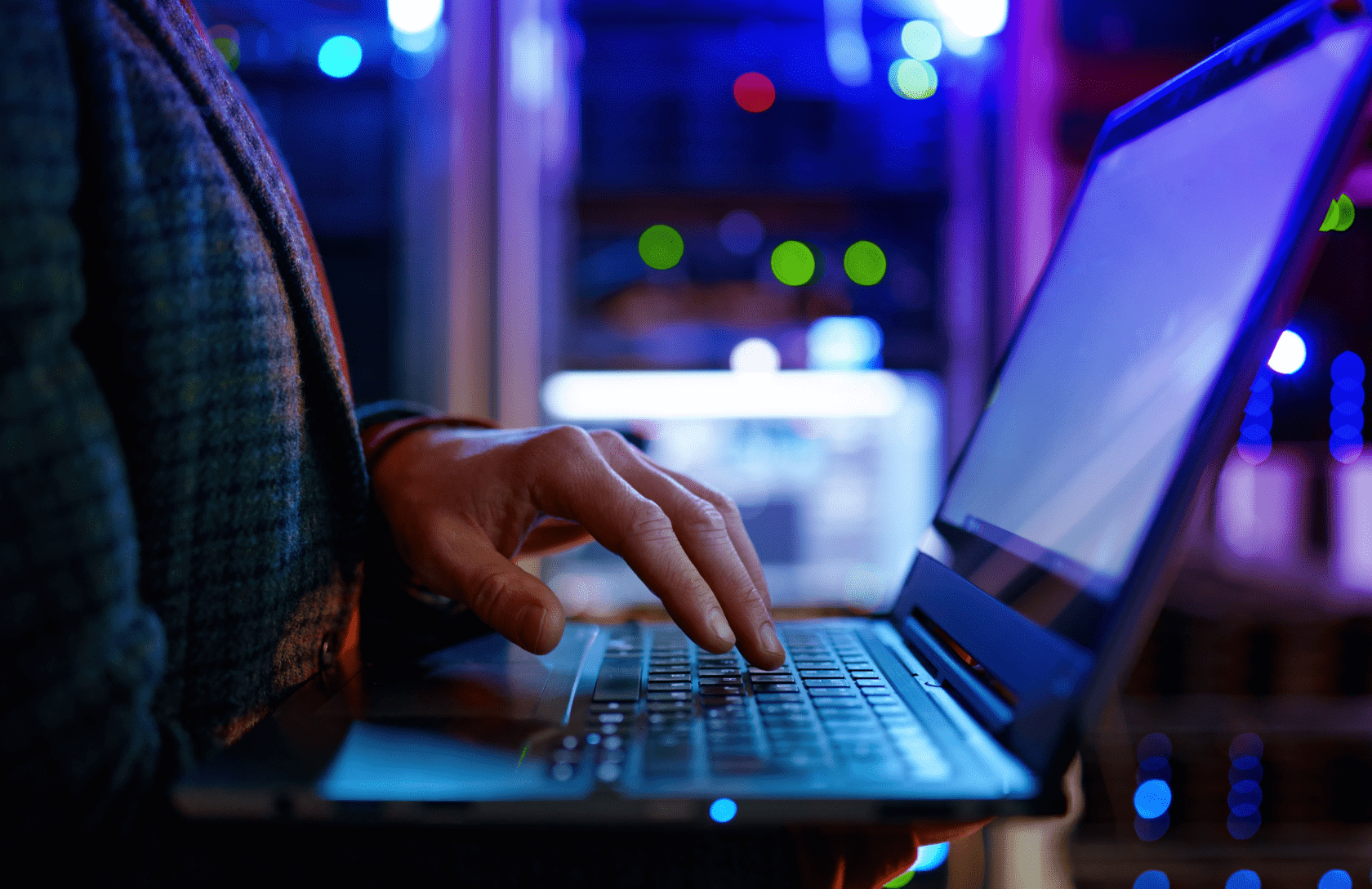
Strengths of QoE based on Stingray SG
01
Compatibility with other Stingray SG options: traffic filtering, BRAS, CG-NAT
02
Ensuring QoS on the operator's network
03
Adding data from billing
04
Performance improvement, installation on x86 server
05
Customization of filters and triggers
06
User-friendly and clear interface
07
Increase in revenue per subscriber
QoE analytics.
Order a Service
Features of QoE from VAS Experts
1/5
Round-Trip Time (RTT) indicators
- Delay statistics
- Identify subscribers with high latency and call quality issues
- Analyze emerging difficulties with customer equipment, router and switch
- Add data via API to the monitoring system
2/5
Downloading Full NetFlow statistics
- Collection of statistics on different protocols, distribution of traffic to different directions and AS
- Ability to prioritize DPI depending on the channel
- Finding suitable peering points and connections to upstream operators
- DDDoS attack tracking and virus protection
3/5
Statistics of re-requests while using the Internet
- Identifying problems with routers
- Realization of hardware with better coverage and enhanced functionality
4/5
Clickstream
- Downloading the number of sessions, subscriber devices and requests to Internet resources
- Collecting data on test results from www.speedtest.net and using this information when interacting with customers
- Identify and work with customers who have left negative feedback
- Analytics data that can be used to reduce customer churn
5/5
Marketing activities
- Redirecting the subscriber to the web-page in a certain period of time
- Automated questioning of specialists after visits on subscribers’ request
- Reporting network incidents and reducing the load on support specialists
- Informing subscribers about services and promotions
Graphical Interface of QoE analytics system
Licensing
| QoE module configurations | Base | Standart |
|---|---|---|
|
Collector for NetFlow statistics collection with re-export support
|
|
|
|
API support for integration with external systems
|
|
|
|
Visualization of Full NetFlow and ClickStream statistics
|
|
|
|
Built-in TOP reports based on Full NetFlow: high RTT, by traffic volume, by number of re-requests, by application protocols, by AS, by subscriber AS, by access and aggregation switches
|
|
|
|
Built-in ClickStream-based TOP reports: URLs, hosts, subscribers, devices, resource IPs
|
|
|
|
Download reports in .xlsx, .csv, .pdf, .png formats
|
|
|
|
Collector for collecting NAT log statistics via NetFlow protocol with re-export support
|
|
|
|
Unloading NAT log from Full NetFlow
|
|
|
|
Collector for GTP statistics collection via NetFlow protocol with re-export support
|
|
|
|
Report on categories of web resources, updating the list of categories
|
|
|
|
Full NetFlow and ClickStream custom reports for subscriber details
|
|
|
|
Setting triggers and actions on events, sending reports by email
|
|
|
|
DDoS and BotNet detection
|
|
|
Yes
No
Subscription
Optional
QoE module of the Stingray SG system: configuration and application
Stingray Service Gateway
GUI
QoE analytics.
Order a Service
Related solutions VasExperts
View allBRAS/BNG
The access point for subscribers connecting to a broadband network. A solution to handle subscriber authentication, bandwidth management, and usage accounting.
Stingray Service Gateway
A feature-rich platform based on Deep Packet Inspection technology
CG-NAT
Carrier Grade NAT is a solution used in TCP/IP networks to replace a private IP address with a public one.
Lawful Interception (LI)
Lawful Interception (LI) enables telecom providers to legally grant law enforcement access to private communications to ensure state security. Stingray LI supports interception, storage, and analysis of VoIP, landline, and internet traffic.